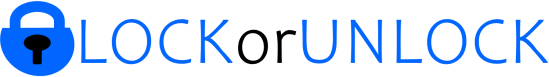Yes, it is possible to disable the automatic door locks in many vehicles.
The beauty of modern vehicles lies in their advanced security systems. Often, these vehicles come with automatic door locks, offering an added layer of safety. Yet, there might be times when you want a bit more manual control. Maybe you prefer knowing you’ve locked the door yourself, or perhaps you find the automatic mechanism slightly annoying. Whatever the reason, most vehicles provide an option to override this feature through their settings. This way, you can choose between automatic or manual operations based on your preference.
Of course, before making any changes, it’s good practice to check your vehicle’s user manual. Deactivation might differ from one model to another. Remember, while having control is great, always ensure the security of your vehicle is not compromised.
If you found this brief overview helpful, dive into the detailed article below for a more in-depth look!
The Basics of Automatic Door Locks
Definition and How They Work
Ever sat in a car, heard that familiar click, and realized you’re now safely locked inside? That’s an automatic door lock in action. These locks activate themselves, usually after certain triggers, like when a car starts moving or a specific time passes. Think of it like your coffee maker brewing at 7 AM sharp every morning without you pressing a button.
Types: From Cars to Homes
Not just limited to vehicles, these auto locks are now gracing the doors of many modern homes. While car door locks are designed for safety on the move, home auto locks focus on security, ensuring that you and your loved ones can sleep soundly.
Reasons to Consider Disabling Automatic Locks
Personal Preferences and Comfort
Ever been in a hurry and got slightly annoyed by the car door locking itself? Or maybe you’re just someone who likes more control. It’s okay! Everyone has their comfort levels, and sometimes, we just don’t want things happening without our explicit command.
Maintenance and Malfunction Issues
Like all things mechanical or electronic, auto locks can go haywire. Maybe it’s a little glitch, or perhaps it needs some TLC from a professional. Either way, disabling it temporarily can save a lot of headaches.
Accessibility for Certain Individuals
For some, especially those with specific disabilities or needs, automatic door locks can be more of a hindrance than a help. Making things more accessible sometimes means switching off features that don’t serve everyone.
Step-by-Step Guide to Disabling Auto Locks
Let’s face it, technology is amazing, but sometimes it can be a bit too much, right? Like those automatic door locks that seem to have a mind of their own. If you’ve ever been caught in a love-hate relationship with your automatic door locks, this section is for you. Here’s how you can reclaim your autonomy over those pesky auto locks:
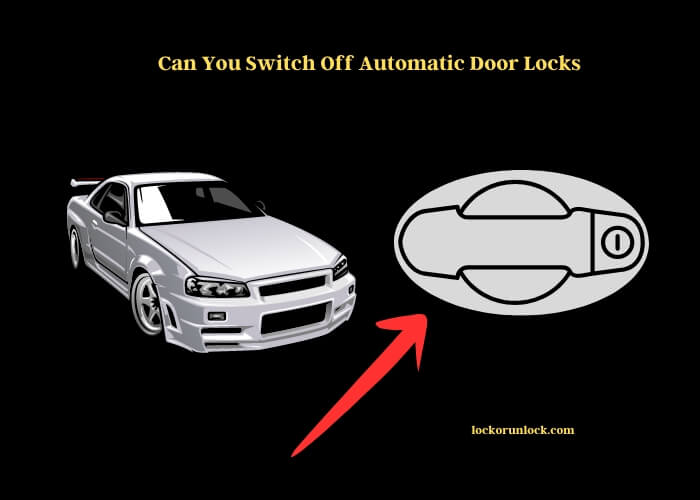
For Car Doors:
Access the Vehicle’s Settings:
Most modern cars have a built-in infotainment system. Access the menu, and there should be a ‘settings’ or ‘system’ option.
Navigate to the Doors Section:
Once inside settings, look for options related to ‘doors’, ‘security’, or ‘lock settings‘.
Locate the Auto Lock Feature:
Here, you should find an option that says something like ‘automatic door lock’ or ‘auto lock’.
Switch it Off:
Simply select this option and choose ‘disable’ or ‘off’. If you get a prompt asking for confirmation, go ahead and confirm.
Exit and Test:
Once you’ve made the change, exit the settings and test your doors. Start the car and see if they lock automatically. If they don’t, congrats! You’ve done it.
Car Models and Their Disabling Processes
| Car Model | Disabling Process |
| Ford Mustang | Go to settings > doors > auto lock > off |
| Toyota Corolla | Use key fob; hold lock & unlock for 5 secs |
| Honda Civic | Through infotainment system > vehicle settings |
Tweaking settings varies by car model. If yours isn’t listed, a good old user manual or a quick chat with the manufacturer can guide you.
For Residential Doors:
Access Lock Settings:
If you have a digital lock, there’s likely a master code or admin mode. Enter this mode to access the lock’s settings.
Find the Auto Lock Option:
Scroll through the settings until you spot something akin to ‘auto lock’ or ‘timed lock’.
Deactivate:
Select this option and turn it off or deactivate it.
Exit and Double-Check:
After you’ve made the changes, exit the admin mode and test the door by opening and closing it a few times. If it doesn’t lock automatically after a set time, you’ve successfully disabled it.
Types of Residential Auto Locks and Deactivation Methods
| Lock Type | Deactivation Method |
| Digital Keypad | Use master code, navigate to settings |
| Fingerprint Lock | Reset using admin mode and switch off auto feature |
| RFID Door Lock | Access system menu, opt-out of auto-lock |
The Role of Technology: Smart Locks and More
Modern Door Lock Technologies
Remember those times with bulky keys and massive locks? Oh, how times have changed! Now we’ve got sleek designs, touch pads, and even locks that greet you. (Okay, maybe not the last one, but who knows what the future holds?)
How Tech Interfaces with Auto Locks
It’s not just about locking and unlocking. Modern tech can notify you if someone’s tampering with your lock or even allow you to control it remotely. Pretty neat, huh?
Methods to Bypass or Deactivate Tech-Enabled Locks
Tech is a double-edged sword. It gives, and sometimes, it annoys. Luckily, with the advances, come methods to bypass or deactivate features. Whether you’re a tech whiz or someone who just likes to push buttons, we’ve got you covered!
SmartLock Pro+:
You’ve probably got a mobile app for this one. Open it up, head over to settings, and look for the auto-lock feature. A simple toggle should do the trick.
LockItGood:
No app for this one? No worries! There’s a reset button, typically at the back of the lock. Once pressed, it will reset the features, allowing you to opt out of the auto-lock.
DoorSecureTech:
This brand often comes with an admin panel, either on the lock or via a connected device. Navigate to settings, and just like magic, you can control how the door greets you.
Popular Smart Lock Brands and Disabling Features
| Brand | Feature to Disable | How to Do It |
| SmartLock Pro+ | Auto-lock | Via mobile app in settings |
| LockItGood | Timed Lock | Reset button on the back |
| DoorSecureTech | Proximity Lock | Use admin panel, navigate to settings |
Potential Risks of Deactivating Automatic Locks
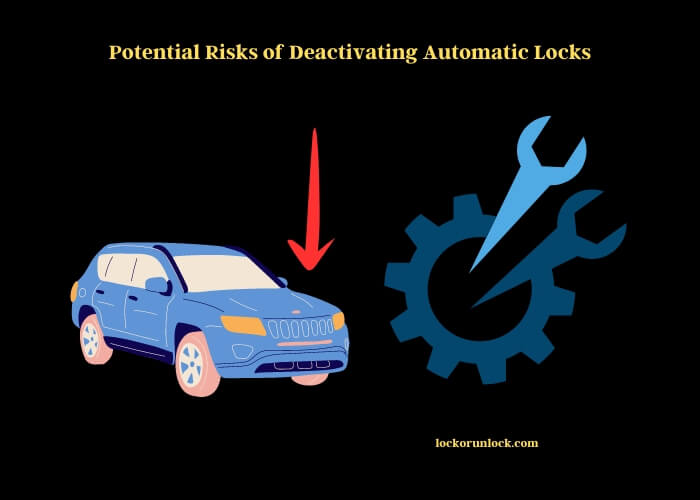
Security Concerns
It’s like leaving your diary out in the open; someone might just take a peek. Disabling automatic locks can potentially expose your home or car. Always weigh the pros and cons.
Voiding Warranties or Guarantees
Sometimes, tweaking with the default settings can be a no-no for warranties. It’s like eating a candy bar in a store before paying – might seem harmless, but there could be consequences.
Possible Legal Implications in Some Jurisdictions
Did you know that in certain places, tampering with certain safety features (like car auto locks) might get you in hot water? Always best to check local laws and stay on the safe side.
Alternative Solutions: Not Quite Disabling, Yet Effective
Timer-Based Locks
Want a middle ground? How about locks that activate after a set time? It’s like having your cake and eating it too.
Proximity-Based Systems
Ever wish your home greeted you like a loyal pet? With proximity systems, your door knows when you’re near and acts accordingly.
Manual Override Features
For those moments when you just want to take the reins, many modern locks allow for a manual override. Control freaks, rejoice!
Expert Opinions on Auto Lock Deactivation
Security Experts’ Take
Most security aficionados lean towards “the more locks, the merrier”. Yet, they also acknowledge that everyone’s situation is unique. So, while some might champion the cause of auto locks, others appreciate the need for flexibility.
Homeowners’ and Drivers’ Experiences
Jane from Texas says, “I disabled mine when my toddler kept playing with it.” Meanwhile, Bob from New York finds the auto feature “a lifesaver during winters.”
Looking Ahead: The Future of Automatic Locks
Advances in Lock Technology
Who knows? Maybe future doors will read our minds. The sky’s the limit, and the tech world is bursting with innovations.
Predictions for User-Control Flexibility
Chances are, as tech evolves, so will user control. Companies know that one size doesn’t fit all, and they’re gearing up to cater to every whim and fancy.
So, can you disable the automatic door locks? The simple answer is yes, with some nuances. It’s all about weighing comfort, convenience, and security. Whether you choose to go manual or automatic, just ensure you’re always safe and sound. Remember, a lock, at its heart, is all about peace of mind.
Happy unlocking! 🚪🔐
Read More: